
March 2019 Version 1 Page 1
PROCUREMENT CARD (PROCARD)
HANDBOOK
for
CARDHOLDERS
and
APPROVING OFFICIALS

March 2019 Version 1 Page 2
TABLE OF CONTENTS
General Information
Page 3
Cardholder Responsibilities
Page 4
Approving Official Responsibilities
Page 5
Campus Marketplace
Page 6
Prohibited Use of ProCard
Page 7
Required Account Codes for ProCard Purchases
Page 9
Reimbursing the University or Auxiliary
Page 10
Obtaining Goods and Limited Services
Page 11
Lost Receipt/Invoice
Page11
Returned Items
Page 11
Disputed Charges
Page 12
Fraudulent Charges
Page 12
Reporting Lost/Stolen ProCards
Page 12
Taxes
Page 13
Audits- Copies of All Documentation
Page 13
Card Activation and Registration
Page 14
Reconciliation Timeline
Page 14
How to Assemble ProCard Report
Page 15
Monthly ProCard Reconciliation Process
Page 16
Information Sources
Page 17

March 2019 Version 1 Page 3
MISSION STATEMENT
Provide a method to easily procure small dollar purchases of authorized commodities and limited services by
utilizing a specialized credit card. This method will distribute procurement authority throughout the
University while protecting its assets.
GENERAL INFORMATION
In today’s environment of streamlining government, state and local agencies are looking for ways to cut
administrative time, effort, and costs. Procurement cards, (ProCards) essentially a specialized credit card,
enables agencies to significantly trim the traditional paper and labor intensive procurement process for small
dollar purchases.
With the ease of a widely accepted credit card, designated employees may make purchases at a merchant’s
place of business, by telephone and via the Internet. Common uses for the ProCard include the purchase of
approved goods and limited services. The ProCard allows departments to effectively control and monitor
small purchases and reduce time and paperwork.
Sonoma State University uses a variety of methods for the purchase of goods and services, including purchase
orders, petty cash, and direct payments. Processing purchase orders is not cost effective for low dollar value
goods and occasionally suppliers refuse to accept a purchase order.
The ProCard should be used as the first option before other existing methods to obtain items which are not
prohibited. Cardholders are encouraged to use the ProCard in order to achieve cost savings and improve
processing time.
LEGAL REFERENCE AND AUTHORITY
Authority to utilize procurement cards is granted in Executive Order 760 and Integrated CSU Administrative
Manual Policy Number 5250.00/3103.03

March 2019 Version 1 Page 4
CARDHOLDER RESPONSIBLITY
RESPONSIBILITY AND SECURITY
The role of a Cardholder is to make purchases in accordance with the regulations established in this
handbook, as well as all federal and state rules to ensure accountability to the public and fairness and ethical
treatment to vendors.
Cardholder responsibilities include:
1. Agree to all card program requirements as set forth in this handbook.
2. Complete a Conflict of Interest Form 700 Annual Statement (will be sent to the cardholder by the
campus Conflict of Interest Filing Officer)*
3. Taking Mandatory Ethics & Conflict of Interest training, conducted online through the Office of the
Chancellor. This is required every two years.*
4. All cardholders are required to complete refresher trainings. These trainings will be disseminated by
the program administrator.
5. Ensuring the ProCard is used appropriately and in accordance with the University ProCard Program
Policy and that all purchases comply with University’s procurement and contracting procedures and
policies.
6. Protecting the card at all times to prevent unauthorized use.
7. Not sharing or authorizing others (subordinates or otherwise) to use the card.
8. Immediately reporting a lost or stolen card to the bank and Procurement Card Administrator and
actively follow banks rules and instructions.
9. Immediately reporting fraudulent or suspected fraudulent charges to the bank and Procurement Card
Administrator and actively follow bank rules and instructions to clear charges.
10. Review each purchase receipt and bank statement closely for accuracy to ensure the Cardholder’s per
transaction limit is not exceeded and report any discrepancy to the Bank immediately.
11. Ensuring all additional required documentation is completed accurately and submitted with the
ProCard Report.
12. Preparation of the (PeopleSoft generated) Monthly ProCard Statement and submitting on time.
13. In case of absence, be responsible to train designated backup in the preparation of the Monthly ProCard
Statement to ensure that it will be submitted to Approving Official for review and approval prior to the
email-announced monthly due date. Receipts should be retained in an accessible location to enable the
back-up Cardholder and Approving Official are able to compile in the event the Cardholder is out.
14. Making sure the correct tax rate is being charged: The tax rate for goods being delivered to the
University is 8.25%.
*
Sonoma State Enterprises Inc and Associated Students Inc of Sonoma State University ProCard holders are exempt.
Cardholder must sign a ProCard Cardholder Agreement that specifically acknowledges compliance with the
policy and procedures established by Sonoma State University, the procurement card issuing bank and
conditions for return of the card. Cardholders must sign the agreement serving as confirmation that campus
training was provided on applicable policies, procedures and acceptable use.

March 2019 Version 1 Page 5
APPROVING OFFICIAL RESPONSIBILITY
RESPONSIBILITIES
The Approver is the individual assigned to a Cardholder to ensure compliance with procurement card policies and
with CSU, Sonoma State University, state fiscal and procurement rules by reviewing the transactions on no less
than a monthly basis. A cardholder cannot function as his or her own Approver.
Approver responsibilities include:
1. Completing and acknowledging required procurement card Approver training.
2. All approving officials are required to complete refresher trainings. These trainings will be
disseminated by the program administrator.
3. Monitoring transactions of assigned Cardholder(s) for appropriateness of purchase.
4. Ensuring adequate transaction documentation accompanies all purchases.
5. Identifying possible violations of assigned Cardholder(s) and taking appropriate action if violations are
found.
6. Notifying the card program Administrator of changes in departmental program participants.
7. Review and verify the chartfield string being utilized to fund each transaction.
8. Approve, sign and date the Monthly ProCard Statement(s) and submit the complete documentation to
Accounts Payable by the announced due date.
9. In case of absence, be responsible to ensure the review and approval of Cardholder(s) Monthly
Statement(s) and timely submittal to Accounts Payable by the announced due date.
10. If a Cardholder is no longer employed, the Approving Official will work with the back-up Cardholder
to complete and submit the reconciliation report.
Approving Official must sign a ProCard Cardholder Agreement that specifically acknowledges compliance
with the policy and procedures established by Sonoma State University, the procurement card issuing bank
and conditions for return of the card. Cardholders must sign the agreement serving as confirmation that
campus training was provided on applicable policies, procedures and acceptable use.

March 2019 Version 1 Page 6
The Campus Marketplace is a ProCard driven shopping site representing multiple CSU campuses acting as a
partnership. Service provider for Campus Market place is ESM Solution. The site provides the lowest,
contracted pricing for the University. It is the intention of the University that the Campus Marketplace
becomes the first and primary procurement tool. It is the expectation that ProCard holders shop at the Campus
Marketplace first before making a purchase elsewhere.
The site is for official university business. It is not intended or authorized for personal use.
Current supplier categories include:
Information Technology
Facilities Management
Medical & Athletic
General Commodities
Laboratory & Scientific
Staples is the CSU system wide office supplier vendor. All office supplies should be purchased though the
Staples catalog.
Amazon Business is on Campus Marketplace, Amazon Business should not be utilized for Office Supplies
unless the item is not available through Staples.
Campus Marketplace account will be set up upon request for ProCard holders. Please send the request to Joy
Sun at [email protected] and provide your name (match the name on ProCard), office location and phone
number.

March 2019 Version 1 Page 7
PROHIBITED USE OF PROCARD INCLUDING CONDITIONAL PURCHASES
WITH REQUIRED DOCUMENTATION
The use of ProCard cannot avoid or circumvent any CSU, or Sonoma State University policies or limits.
ProCards are to be used within the same statutes, rules, limits, policies and procedures as purchases using any
other means of payment. The following list includes prohibited items that cannot be purchased on the ProCard
and conditional purchases that require additional approvals and/or documents before the purchase can be
made.
The following items are prohibited from being purchased with ProCard:
1. Advertisements and Promotional Material
o Sonoma State Enterprises Inc and Associated Students Inc. can use ProCard for Advertising.
o Those University departments which are authorized to place advertisements and produce promotional materials via
ProCard include Human Resources, GMC Marketing, and Faculty Affairs. Faculty Affairs’ recruitments ads may be
placed by originating academic department’s ProCard with prior written approval by Associate Vice President, Faculty
Affairs. All departments must use the Identity Toolkit can be found at http://www.sonoma.edu/identity-toolkit/
and
The Style Guide section of it is at http://www.sonoma.edu/identity-toolkit/style_guide.html.
o CONDITIONAL PURCHASE: Departments can email or provide hard copy advertisements to the Director of
Creative Services at sandy.destiny@sonoma.edu
for approval. If the amount is within the department ProCard limit
then the department may utilize ProCard and must include the approved email with the ProCard Reconciliation Report.
If the amount is more than the department ProCard then the quote and approval email need to come to Contracts &
Procurement via
EREQ@sonoma.edu.
2. Animals (Except for Instruction Related Purposes)
3. Cash Advances
4. Construction/modifications or special repairs (Please contact Facilities)
5. Drones or Drone Kits
6. Explosives, Firearms
o University Police can use ProCard for the purchase of Firearms
7. Furniture requiring assembly or installation. (Please contact Facilities)
8. Gift Cards over $50.00, Gift Cards for employees or any Gift Card in lieu of payment.
o Gift Cards over $50.00: Gift card purchases over $50.00 require an EREQ and approved Hospitality Form to
[email protected]. Please download the Gift Card Acknowledgment Form for instructions,
http://www.sonoma.edu/finance/forms/
o If the gift card is $50 or under and there is an activation fee, the ProCard can still be utilized.
9. Hazardous Materials: Ethyl alcohol, dangerous drugs, precious metals and other hazardous materials.
o Unless purchased through Campus Marketplace and EH&S is notified of the purchase.
o EH&S can use ProCard for the purchase of Hazardous Materials.
10. IT Hardware and Software Purchases
o CONDITIONAL PURCHASE: To ensure compatibility with existing equipment, Cardholder must obtain
written approval or specifications from IT via IT Certification form, PRIOR to making any computer hardware or
software purchase. A copy of approved IT Certification must be attached to Cardholder’s reconciliation statement
along with the receipt. A complete listing of IT related items requiring IT Certification is posted online via
https://www.sonoma.edu/it/forms/purchase/equipment.html
. For additional information, please
visit, http://www.sonoma.edu/it/helpdesk/workstation-standards.html. Please contact IT directly for IT
certification related questions or clarification at X42107, Scott Lance.
11. Network Equipment
o Purchases of these types of equipment are PROHIBITED by cardholders other than Network & Telecommunications
Services: Routers, switches, hubs, wireless networking devices (i.e., wireless hubs, Apple Airport hubs, wireless
access point, wireless routers and all Apple Airport devices); and firewalls.
13. Software Licenses
14. Leases
15. Maintenance Agreements
16. Parking
17. Past Due Invoices – Past Due is defined as an Invoice Date over 30 Days

March 2019 Version 1 Page 8
18. Personal purchases (Regardless of any intent to repay University or Auxiliary for purchase)
19. Purchases for other Business Units.
o Associated Students Inc. makes purchases on behalf of Clubs.
20. Purchases or services requiring a contract with and authorized signature including ATI or Cloud related
purchases (i.e. Dropbox, Humanity, Amazon Web Services or other Click to Accept Web Purchases.
o Departments are required to submit an EREQ. After review and signature of the contract the Procurement Department may
request the ProCard holder to secure the purchase on their ProCard. The signed contract, any additional required
documents and the email from the Procurement Department must be submitted as back up to the purchase for ProCard
Reconciliation.
21. Services over $2500 (Personal, Consulting or Contractual Services) – no annual maintenance or ongoing
service contracts
22. Splitting of purchases to circumvent the dollar limitation
23. Travel
o Athletics and University Support and Preparation Services (USPS) are authorized to use the ProCard as the payment
method for selected bus transportation service blanket orders.
o Conference/Meeting Registrations
o Enterprise Rental Car, Pick-up and Drop-off at local branch.
o CONDITIONAL PURCHASE: Prior to utilizing the ProCard to purchase Conference/Meeting Registrations or the
Local Enterprise Rental Car, the traveler, along with the ProCard holder, must complete the “Use of ProCard for
University Travel Expense” form as it is required for both the ProCard report and the Travel Expense claim. The form
can be found at http://www.sonoma.edu/seawolfservices/forms/index.html
ProCard Report requirements:
I. Original receipts must be attached to the ProCard Report.
II. The Original “Use of ProCard for University Travel Expenses” Form must be attached to the ProCard
Report. If a Travel Expense Claim will be submitted a copy of the “Use of ProCard for University Travel
Expenses” Form must be attached to the Travel Expense Claim.
Travel Expense Claim (TEC) requirements:
I. A copy of the “Use of ProCard for University Travel Expenses” Form must be attached to the TEC
II. If a Conference/Meeting Registration fee is paid by the ProCard, an agenda must be included with the TEC to
ensure that meals aren’t claimed twice
III. If a Local Enterprise Rental car is paid for the ProCard, a copy of the rental invoice must be included with the
TEC

March 2019 Version 1 Page 9
ACCOUNT CODES AND CHARTFIELDS
Some purchases made with ProCard require the use of a specific account number as part of the chartfield.
Should a cardholder make any of the purchases outlined below the must use the corresponding account
number as part of their reconciliation.
EQUIPMENT: Upon purchase, the Cardholder is responsible to advise their Department Property Custodian
to ensure the item is properly tagged. If the item has been tagged the cardholder is required to enter the SSU
property tag number in the description for that transaction line on ProCard Report. If the item has not been
tagged the cardholder is required to enter “Needs Tag” in the description for that transaction line of the ProCard
Report.
619801: Purchases of computers at any dollar level or authorized equipment valued between $2500.00 and
$5,000.00 (total cost, including tax and shipping).
619802: Purchases of Instructional related equipment valued between $2500.00 and $5000.00 (total cost,
including tax and shipping).
For more information regarding property please visit:
Property Site: http://www.sonoma.edu/finance/property-management/
Transfer Form: http://www.sonoma.edu/finance/property-management/
Survey Form: http://www.sonoma.edu/finance/forms/property-management/property-survey-request.xls
HOSPITALITY: The cardholder is responsible for ensuring the correct account number is utilized during
reconciliation. Completed hospitality form required with report.
660922: Hospitality – Employee Only
660923: Hospitality with an Official Guest
622901: Hospitality – Sponsored Program Administration – Awards
622902: Hospitality – Sponsored Program Administration – Participants
CHARTFIELDS: The cardholder is responsible for ensuring the correct chartfields are utilized. Each
ProCard is issued with a default chartfield, if the Cardholder changes the chartfield either themselves or the
Approving Official has to have Delegation of Authority on that chartfield. If neither the Cardholder or
Approving Official has Delegation of Authority then you must either have the individual with Delegation of
Authority sign your report next to the purchase or attach an email with the authorization.
If the Cardholder does not update their chartfields during the open adjustment period in CFS, they will need to
complete a Journal Entry for every purchase that needs to be corrected.
http://web.sonoma.edu/finance/forms-policies/accounting/journal_reclass_form_updated.xls
http://web.sonoma.edu/finance/forms-policies/accounting/journal_reclass_instructions.pdf

March 2019 Version 1 Page 10
REIMBURSING THE UNIVERSITY FOR PROHIBITED PURCHASES
All prohibited expenditures must be reimbursed to the University within 30 days of the original purchase.
Reimbursement must be made to Seawolf Services with cash or check and the receipt should be attached to the
reconciled ProCard Report. If the Report has already been submitted please forward the receipt along with
cardholder name, and statement month to Accounts Payable, Carrie Schmidt.
REIMBURSING THE AUXILIARY FOR PROHIBITED PURCHASES
All prohibited expenditures must be reimbursed to the Auxiliary within 30 days of the original purchase.
Reimbursement must be made to Cashier’s Office and the receipt should be attached to the reconciled ProCard
Report. If the Report has already been submitted please forward the receipt along with cardholder name, and
statement month to Accounts Payable, Carrie Schmidt.
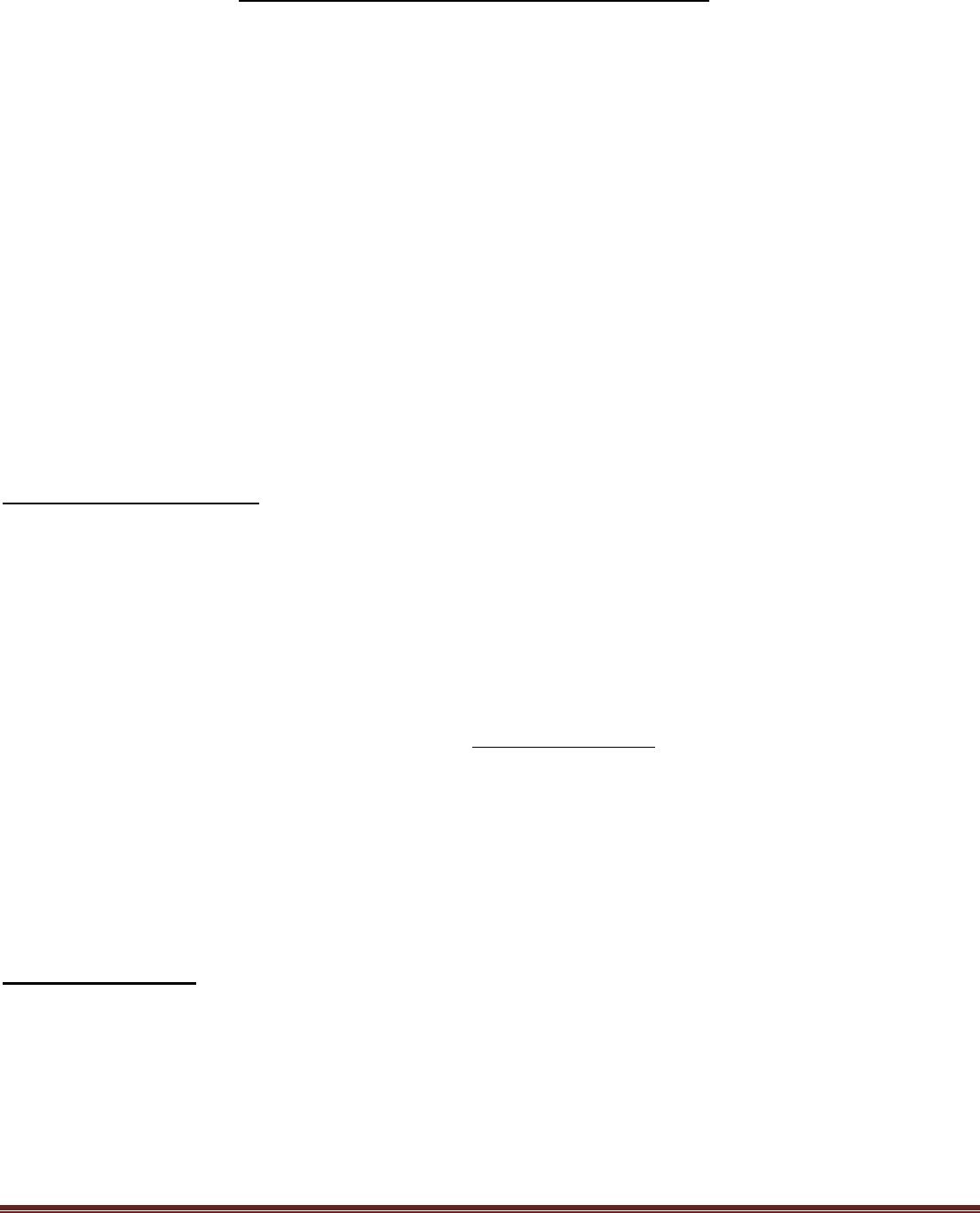
March 2019 Version 1 Page 11
OBTAINING GOODS AND LIMITED SERVICES
The Cardholder may obtain goods up to their transaction limit and services up to $2,500.00 by either going to
a merchant’s place of business to purchase goods, call and place the order over the telephone or place an order
via the Internet or fax. In all cases, the Cardholder is required to obtain an itemized receipt/invoice which
must include the following information:
• Vendor Name
• Invoice(Includes Bill To: SSU or SSE or ASI or FDN/receipt date
• Description of item or service
• Quantity
• Price per item and extension
• Amount of sales tax
• Shipping charges, if applicable
• Total amount
If a receipt/invoice is not itemized, the Cardholder is responsible to write in the itemization of the purchase
on the receipt/invoice. For Campus Marketplace related purchases, order acknowledgement or transaction
details from ESM Solution cannot be used as receipt. Receipt from the vendor should be used for the
purpose of the ProCard Report.
LOST RECEIPT/INVOICE
If the Cardholder has lost receipts/invoices, the Cardholder must make the effort to obtain a duplicate copy
from the merchant. As a last resort if unable to obtain a copy, a completed “Certification of Receipt of Goods”
form must be filled out, signed by Cardholder and Approving Official, and attached to the Monthly ProCard
Statement. The Cardholder must reconstruct the expenses, including dates, business name, itemized purchase
and acknowledge if the original receipt is located they will not submit a reimbursement for the same payment.
If there are excessive instances of lost receipts/invoices, the ProCard will be revoked.
Commodity orders to be shipped require the following SHIP TO ADDRESS format:
SSU RECEIVING - PCARD
Attn: (Name, Building, Room Number)
1801 E. Cotati Avenue
Rohnert Park, CA 94928-3609
A
ny missing ship to address information will result in the item being returned to the vendor and payment
disputed. Always confirm the ship to address is complete and accurate with the vendor.
RETURNED ITEMS
If items purchased with the ProCard need to be returned, the Cardholder is responsible for returning the
item(s) to the merchant for replacement or to receive a credit. If the merchant refuses to replace the defective
item or apply a credit, then the purchase will be handled as a disputed item.

March 2019 Version 1 Page 12
DISPUTED CHARGES
The Cardholder is responsible for resolving questionable items which appear on the online bank statement
with the merchant and/or bank, NOT Contracts and Procurement or Accounts Payable.
If an item is billed incorrectly, it will still be paid to the Bank in the current month. The Cardholder should
first contact the merchant, if possible, and make every attempt to resolve the problem. If resolution is not
reached, the Cardholder must dispute the item following the instructions on the US Bank Access Online
website. It is the Cardholder’s responsibility to attach a copy of the filed dispute as an attachment to the
Monthly ProCard Statement.
FRAUDULENT CHARGES
The Bank will notify the Cardholder if fraudulent use of the ProCard occurs along with instructions, if this
happens please email the Program Administrator. It is possible that the Cardholder will notice fraudulent
charges when reviewing their monthly statement. It is the cardholder’s responsibility to notify the Bank and
Program Administrator immediately. A replacement ProCard will be issued by the Bank to the program
Administrator for distribution to the Cardholder. The cardholder is responsible to complete Fraud Paperwork
– Statement of Fraud and Transaction Report
TIPS TO PREVENT FRAUD
Sign your card as soon as it arrives.
Don’t lend your card or personal identification number (PIN) to anyone.
Don’t leave cards or receipts lying around.
Keep an eye on your card during the transaction, and get it back as quickly as possible.
Destroy receipts and statements you no longer need.
Reconcile accounts frequently.
Report any questionable charges promptly to U.S. Bank.
Notify card companies in advance of a change in address or phone number.
Don’t write your account number or personal information on a postcard or the outside of an
envelope.
Don’t give out personal information over the phone unless you initiated the call and the company is
reputable.
Keep a record of your account numbers, their expiration dates, and the phone number and address
of each issuer in a secure place.
Special Note: Do not respond to emails from the Bank requesting ANY personal information.
REPORTING LOST/STOLEN PROCARDS
1. Reporting Lost/Stolen ProCards – Replacement of Worn Out/Defective ProCards – The following
steps must be taken immediately:
a. Cardholder contacts the Banks’ Customer Service at (800)344-5696 to report the lost or stolen card.
b. Cardholder notifies Approving Official and Program Administrator via email.
c. The Bank will mail replacement card to the Program Administrator within two (2) working days of
notification.
d. Program Administrator notifies Cardholder when replacement card is available.

March 2019 Version 1 Page 13
TAXES The CSU and its auxiliaries are required to pay California sales tax on all goods received. This
includes goods shipped from vendors inside and outside California even if they do not charge sales tax on their
invoices. If a Cardholder receives goods from any vendor who does not include sales tax on their receipt,
Accounts Payable will pay the tax as a “use” tax to the state when quarterly returns are filed.
Purchases delivered to Sonoma State University campus must be taxed at the sales rate of 8.25%.
Purchases picked up at another location will be taxed at that location’s sales tax rate.
The following charges are not subject to sales or use tax: labor, subscriptions, electronic-delivered media, and
services. Shipping is not taxable; handling charges are. If shipping and handling are combined in one amount,
we must add use tax to the amount of the combined shipping and handling. If it is a significant dollar amount
Cardholder should choose to contact the vendor and ask them to separate the two. If you have any questions
about sales or use tax, contact Accounts Payable.
If you get questioned by a vendor about our tax rate please send them this link:
http://web.sonoma.edu/finance/procurement/vendor/insurance-requirements.html
AUDITS
Accounts Payable will retain the Monthly ProCard Statements and documentation for four (4) years for audit
purposes. Department records should be retained for one (1) fiscal year.

March 2019 Version 1 Page 14
CARD ACTIVATION AND REGISTRATION
All new cards must be activated by phone and registered on the U.S Bank Access Online website.
To activate your card:
• Call (800) 344-5696
• Input your 16-digit credit card number
• Input zip code – 94928
• The prompt will ask for your last four of your Social Security Number please input the last four of your
employee ID. DO NOT GIVE YOUR PERSONAL SOCIAL SECURITY NUMBER
• Input your business phone number
• Your card is now ready to use
To self-register your card:
• Access the U.S Bank website at: https://access. usbank.com
• Click the Register Online link
• Input Organization Short Name – CSUCA
• Input your card account number, expiration date, and account zip code
• Click the Register this Account button
• Accept the Licensing Agreement terms
• Determine and input your User ID and Password
• Choose and answer your authentication questions
• Your card is now registered and you are able to see pending transactions, bank statements, and file a
disputes
RECONCILIATION TIMELINE
Billing Cycle
The billing cycle closes on the 6
th
of every month.
*Exception: When the 6
th
falls on a weekend or holiday, the billing cycle will close on the following
business day.
Notification by Program Administrator
Cardholders and approving officials will receive an e-mail notification from program administrator when ProCard
statements are available for reconciliation.
Deadlines for Reconciliation and Submission/Delivery
Cardholders are given five (5) business days to complete adjustments in the CSU ProCard module of CFS.
Cardholders are then required to submit complete and accurate ProCard Statements along with all required
documents and signatures.

March 2019 Version 1 Page 15
HOW TO ASSEMBLE YOUR PROCARD REPORT
1. Print your report landscape.
2. If your report is multiple pages, always put the signature page on top of your report.
3. Each purchase on your report is numbered; please number your receipts and other documents with the correct
number corresponding to that purchase.
4. Assemble your receipts and other documentation in numerical order.
5. Always secure your report in the upper left corner with either a binder clip or staple. Please do not use a
paperclip it does not hold tight enough.
6. Small receipts, please staple them to an 8 ½ x11 sheet of paper and number. Please do not use tape it makes
the ink disappear.
7. Make sure to include an email or additional signature for any chartfield utilized that you or your approving
official do not have delegation of authority on.
***Note: If you look in CFS/PeopleSoft and you do not have a report no further action is necessary.

March 2019 Version 1 Page 16
MONTHLY PROCARD RECONCILIATION PROCESS
The monthly billing cycle typically ends on the 6th of each month. On or about the 7th of each month, active
Cardholders and their Approving Officials will receive an email notification from the AP Program
Administrator announcing that their current account charges are ready to access online in CFS. The email will
also identify the ProCard documentation submittal due date to Accounts Payable.
Reconciliation Process – Please See Sample in Your Training Packet.
To begin the ProCard monthly reconciliation, Cardholder must access ProCard account information in CFS.
1. Access CSU ProCard in CFS. Go to ProCard Adjustment. Enter Business Unit ‘SOCMP’ and
Cardholder Last Name. Cardholders will be able to view their account information and select the
current account charges.
2. Update the description on each transaction line. Description updates are very important as they are the
only way to give AP information regarding the purchase. Update the chartfield as needed.
3. Print out the Monthly ProCard Statement from CFS. Note: a completed report sample form is provided
in the Cardholder/Approving Official training materials. This must be printed in landscape format.
4. Number the receipts/invoices or credits in the order they appear on the CFS ProCard Statement. As you
enter the descriptions in Procard Adjustment, you may enter the receipt number at the beginning of the
description followed by a dash and the description. This will save you writing the numbers on the report.
Attach any Conditional purchase documentation or other pertinent details behind the corresponding
receipt/invoice.
5. If you choose to not enter the receipt number in the description field, transfer receipt numbers to the
right hand margin on each of the corresponding lines on the ProCard Statement.
6. Arrange Monthly ProCard Statement documentation in the following order:
Monthly ProCard Statement from CFS. Signature page on top.
Itemized Receipts/Invoices
Staple in the top left corner of ProCard Statement above ‘Sonoma State University’. If a
staple is not large enough, use a binder clip. Do not use heavy duty staples as they are
difficult to remove. Do not use paperclips as receipts can become detached from the
report.
7. Sign and date Monthly ProCard Statement.
8. Forward original documents to Approving Official for review, approval. Once approved, no further
updates can be made to the reconciliation page in CFS/PeopleSoft.
9. ProCard Adjustment by cardholder will close five business days after the billing cycle closes and will
be announced in the monthly email from Accounts Payable ProCard Administrator.
10. Submit approved monthly documentation to Accounts Payable by the announced deadline date.
11. Make a complete copy of the monthly statement and support documentation and keep with
Department records for one (1) year.
In the event a Cardholder will be away from the office at the time the Monthly ProCard Statement is due,
arrangements must be made with their designated backup to prepare and submit their statement by the
deadline date to Accounts Payable. If their Approving Official will be away from the office, the designated
back-up for the Approving Official will be responsible to review and approve the Cardholder’s Monthly
ProCard statement and submit to Accounts Payable by the deadline date.
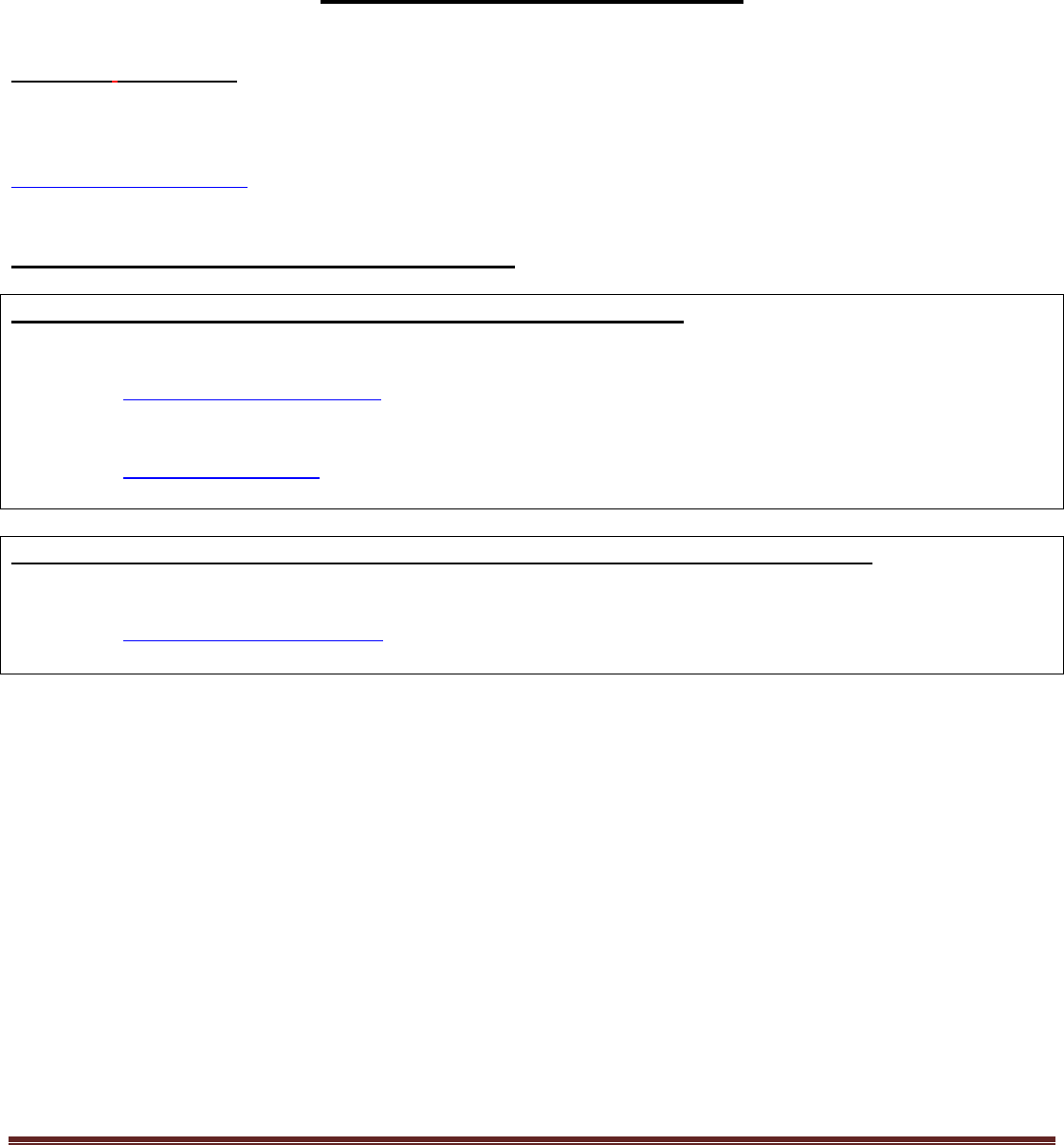
March 2019 Version 1 Page 17
If a receipt/invoice is not itemized, the Cardholder must write an itemization of the purchase on the
receipt/invoice. Small receipts/invoices should be stapled to an 8-1/2” x 11” sheet of paper to ensure they are
not lost in transit. Any difference between a receipt and the procard charge amount must be explained on the
receipt. If the ProCard has not been used during a billing cycle, no transactions will appear in CFS.
INFORMATION SOURCES
US BANK PROCARD:
24 Hour Customer Service
Phone: (800) 344-5696
https://access.usbank.com
SSU PROCARD PROGRAM ADMINISTRATORS:
PO ProCard Administrator - Account Set-up, Changes, and Training
Primary: Jenifer Barnett, Managing Director for Contracts, Procurement and Accounts Payable
Ext. 43102; [email protected]
Backup: Ming-Lan (Joy) Sun, Manager of Contracts and Procurement
Ext. 42274; [email protected]
AP ProCard Administrator - Billing Office, Reconciliation Contact, Reports and Training
Primary: Carrie Schmidt, Accounts Payable Manager
Ext. 43315; [email protected]
