
Bloomberg Professional App
Terminal Mode With Citrix Workspace
This guide shows you how to set up the Workspace App, how to launch Terminal Mode on
your iPad and how to make the most of Terminal Mode and Workspace features.

Downloading Citrix Workspace App
The first time you use the update Terminal Mode will prompted you to download the Citrix
Workspace App (if it is not already on your iPad).
Step 1:
Tap on “Download Citrix Workspace App”
Step 2:
Tap on “GET” to start downloading (Note:
you may need to enter your Apple
password)
Step 3:
When download has finished tap “DONE”.
(NOTE: Tapping ‘Open’ will not log you into
the Citrix Workspace App. Continue to the
next section to learn more about how to
launch Terminal Mode.)

Launching Terminal Mode
Step 1:
From the Main Menu tap Terminal then Tap
“Open bba.bloomberg.net”
Step 2:
Authenticate with your login name,
password and B-Unit
Step 3:
Tap “LAUNCH”
Note: be sure to launch just the Bloomberg
Terminal

Step 4:
Tap “Download”
Step 5:
Tap download icon and then tap bba file

Using Virtual Keyboard
For better navigation, it is recommended that Terminal Mode be used with a physical
keyboard. However, the virtual keyboard can be used alternatively in the absence of a
physical keyboard. The below steps explain how, when needed, to enable the virtual
keyboard and how it can be minimized when it is not in use.
Step 1:
Tap the menu at the top of the screen
Step 2:
Tap “Keyboard”
Tip: Hide Keyboard
Hide keyboard by tapping key in lower right
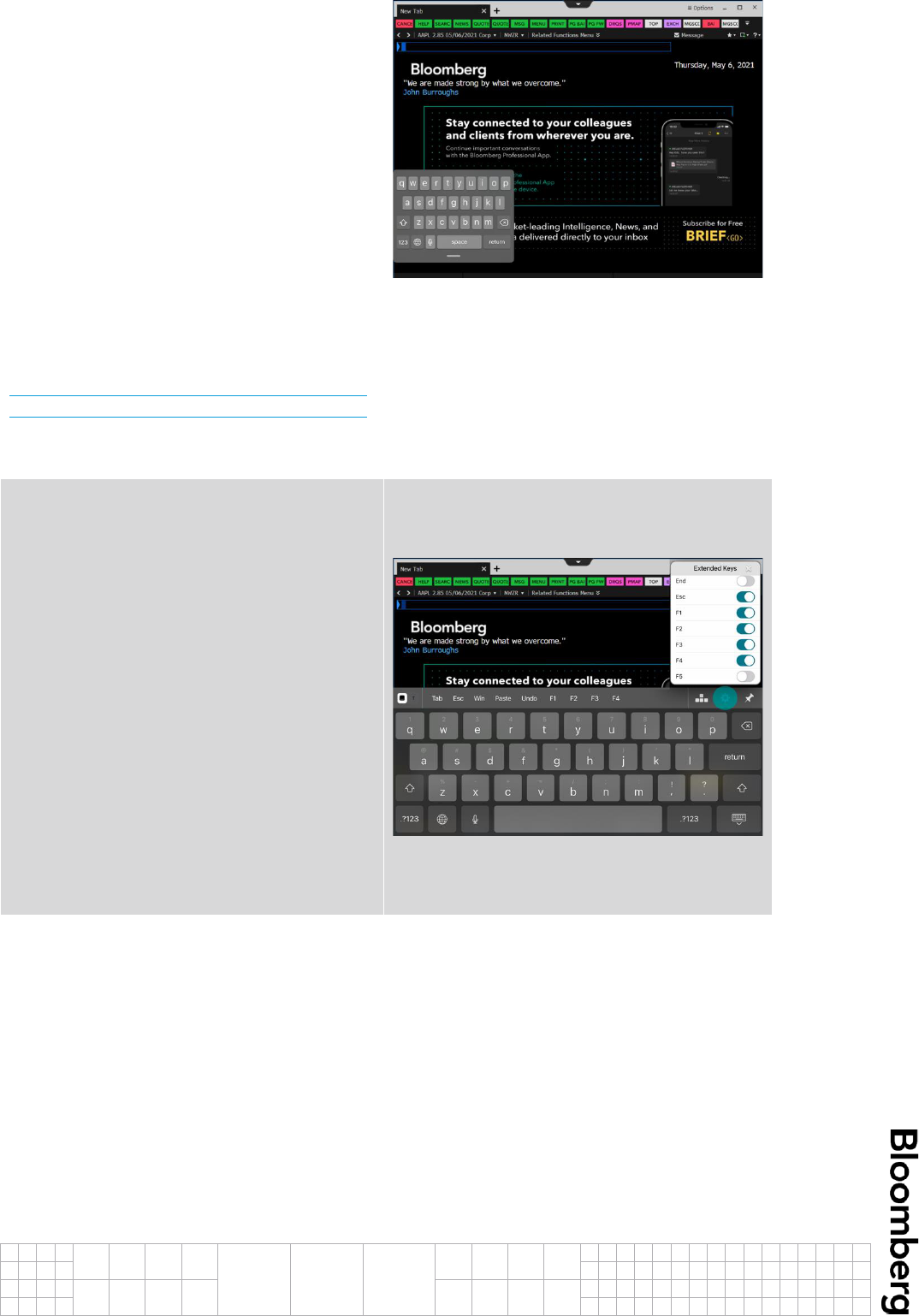
Tip: Floating Keyboard
To make the keyboard smaller:
• Long press the key in lower right
• Alternatively, use two fingers to
pinch the keyboard inward
• To move the keyboard, touch and
hold the gray line (at the bottom of
the keyboard)
To make the keyboard full size:
• Move the keyboard to the bottom of
the screen
• Alternatively, place two fingers on
the keyboard and then spread them
apart
For more information see:
https://support.apple.com/en-us/HT210758
https://support.apple.com/en-us/HT207521
Tip: Adding Function Keys
You can customize the function keys at the
top by the keyboard by:
• Tapping gear icon on keyboard
• Toggling function keys on/off
Function key reference:
END = Menu
F2 = GOVT
F3 = CORP
F4 = MTGE
F5 = M-MKT
F6 = MUNI
F7 = PFD
F8 = EQUITY
F9 = CMDTY
F10 = INDEX
F11 = CRNCY
F12 = CLIENT

Using Virtual Mouse
The Citrix Workspace App has a virtual mouse which makes it easier to “click” on the
Terminal. The virtual mouse also supports the use of right-click menus.
Step 1:
Tap the menu at the top of the screen
Step 2:
Tap “Mouse”
Tip: Right Click Menu
The virtual mouse can be dragged with
your finger. Tapping the right button will
bring up the right-click menu (when
available)

Switching Panels
Quickly switch between screens and panels by following the below steps.
Step 1:
Tap the menu at the top of the screen
Step 2:
Tap “Screen”
Step3:
Scroll left to right to browse and then tap a
screen of choice to select
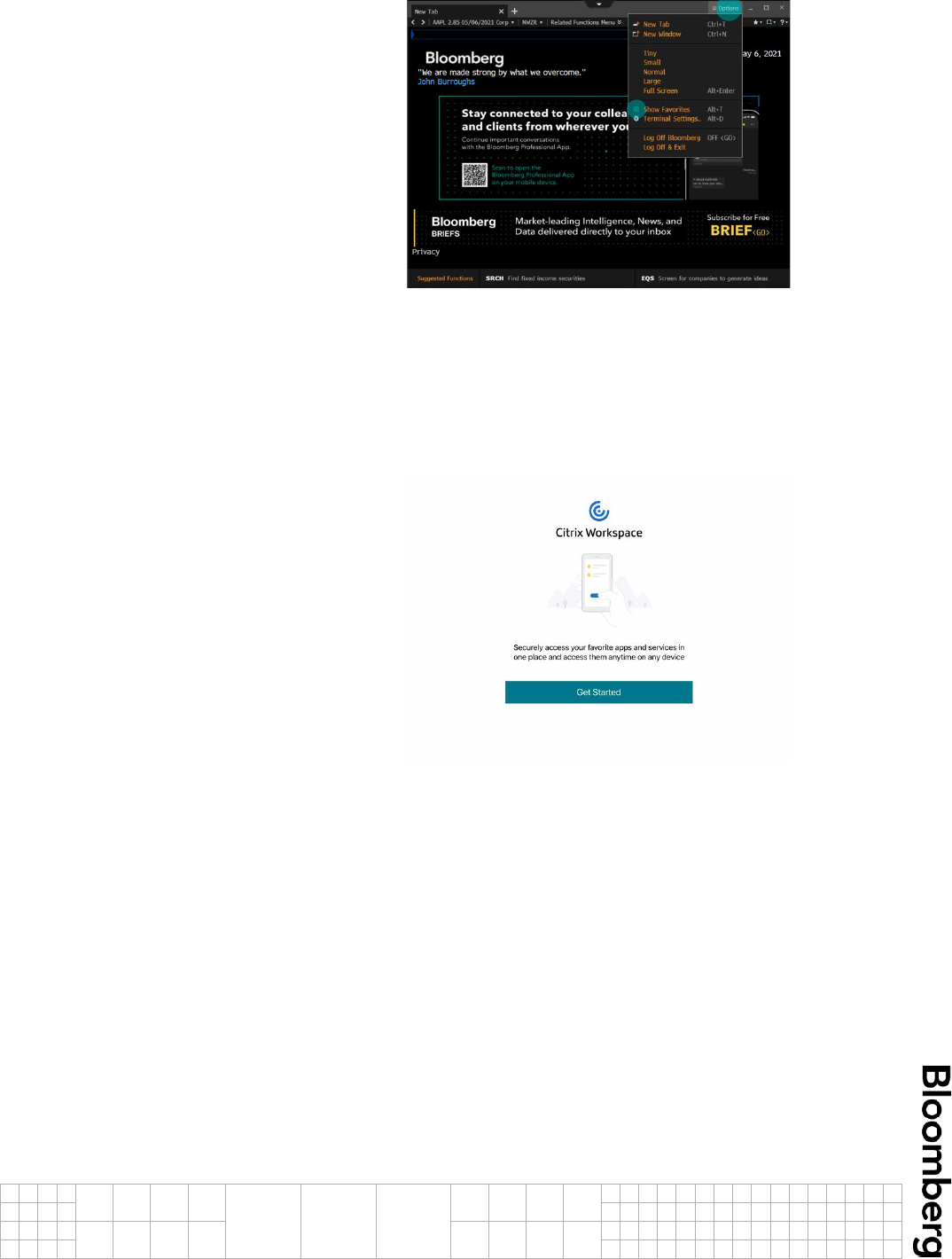
Troubleshooting
Why are my favorite buttons not showing?
If your Favorite buttons are not showing,
tap the option menu and turn on “Show
Favorites”
I cannot log into the Citrix Workspace App
You cannot launch Terminal Mode from the
Workspace App. If you see the “Get
Started” page or are given a log-in error go
back to the Bloomberg Professional App
and follow the steps for launching Terminal
Mode

Disclaimer
The BLOOMBERG TERMINAL service and Bloomberg data products (the “Services”) are owned and distributed by Bloomberg Finance L.P. (“BFLP”) except (i) in Argentina, Australia and certain jurisdictions in the
Pacific islands, Bermuda, China, India, Japan, Korea and New Zealand, where Bloomberg L.P. and its subsidiaries (“BLP”) distribute these products, and (ii) in Singapore and the jurisdictions serviced by Bloomberg’s
Singapore office, where a subsidiary of BFLP distributes these products. BLP provides BFLP and its subsidiaries with global marketing and operational support and service. The following are trademarks and service
marks of BFLP, a Delaware limited partnership, or its subsidiaries: BLOOMBERG, BLOOMBERG ANYWHERE, BLOOMBERG MARKETS, BLOOMBERG NEWS, BLOOMBERG PROFESSIONAL, BLOOMBERG
TERMINAL and BLOOMBERG.COM. Absence of any trademark or service mark from this list does not waive Bloomberg’s intellectual property rights in that name, mark or logo. All rights reserved.
