
MATHEMATICS
USING ALGEBRA TILES
EFFECTIVELY
TOOLS FOR UNDERSTANDING
by
Bettye C. Hall
Reviewers
James Gates, Ed.D.
Yvonne S. Gentzler, Ph.D.
AUTHOR
Bettye C. Hall is the former Director of Mathematics in the Houston Unified
School District in Houston, Texas. Ms. Hall, admired as a “teacher’s teacher”
because of her practical perspective on students’ and teachers’ needs, is active
as a mathematics consultant, speaker, and workshop leader throughout the
United States.
REVIEWERS
JAMES GATES, ED.D.
Executive Director Emeritus, National Council of Teachers of Mathematics
YVONNE S. GENTZLER, PH.D.
Associate Professor, College of Education, University of Idaho
Copyright © 1999 by Prentice-Hall, Inc., Upper Saddle River, New Jersey 07458. All rights reserved.
Worksheets and tests may be duplicated for classroom use, the number not to exceed the number of
students in each class. Notice of copyright must appear on all copies. No other part of this book may be
reproduced or transmitted in any form or by any means, electronic or mechanical, including photocopying,
recording, or by any information storage or retrieval systems, without permission in writing from the
publisher. Printed in the United States of America.

PRENTICE HALL MATH
USING ALGEBRA TILES
EFFECTIVELY
TOOLS FOR UNDERSTANDING
Contents
Professional Development Overview------------------------------------------------------iv
Introduction --------------------------------------------------------------------------------------vi
Using Algebra Tiles Effectively Workshop
Pre-Workshop Preparation--------------------------------------------------------------1
Workshop Topics--------------------------------------------------------------------------2
Workshop Opening: Examining the Algebra Tiles----------------------------------3
Activity 1: Adding Integers-------------------------------------------------------------5
Activity 2: Subtracting Integers--------------------------------------------------------7
Activity 3: Simplifying Algebraic Expressions--------------------------------------8
Activity 4: Solving Linear Equations------------------------------------------------ 10
Activity 5: Solving Word Problems with Algebra Tiles-------------------------- 12
Activity 6: Modeling, Adding, and Subtracting Polynomials-------------------- 13
Activity 7: Multiplying Polynomials------------------------------------------------- 15
Activity 8: Factoring Polynomials--------------------------------------------------- 17
Workshop Closing ---------------------------------------------------------------------- 19
Visual Aids------------------------------------------------------------------------------- 20
Introducing a new,
hands-on Professional
Development package from
Prentice Hall.
Now, all the algebra tiles resources you need—in one
place—to effectively train your trainers.
With this new package, all educators can better utilize algebra tiles to reach today’s
students. New users are given the support they need to start using algebra tiles in the
classroom—right away. Experienced users are provided with a host of new
applications.
Comprehensive, train-the-trainer package . . .
• Fully-developed algebra tiles workshop
• Written-out scripts that are easy to follow
• Activities for various levels
• Visual Aid masters for transparencies
• Ideas for customizing the workshop for middle grades and
high school teachers
• Suggestions for additional resources, including Internet site
. . . written by an expert in the field.
• Workshop crafted by a leading educator, with expertise in using
algebra tiles, professional development, and curriculum support
• Meets a range of classroom needs
• Can be customized to your middle grades or high school curriculum
• Allows you to effectively and easily train your trainers
Two more professional development exclusives from Prentice Hall:
Annual Math and Technology Summer Institutes
Two-day interactive institutes for middle grades and high school mathematics
educators
• Providing new ideas on how to utilize technology to reach today’s
students
• Highlighting strategies for improving student performance on
standardized tests
• Held each June in cities across the country
• Led by Dr. Jim Gates, Director Emeritus of NCTM, and other leading
educators
Prentice Hall Internet Home Page
• Faculty Forum: an on-line place to dialogue about topics of interest
and to share ideas
• Professional Library, containing a number of handbooks for educators
• Links to sites about grants and fellowships, professional
organizations, departments of education, school sites, and more
• Teacher support for projects, activities, etc., related to Prentice
Hall’s new series of math textbooks for Grades 6–12
• Visit us at: www.phschool.com
PRENTICE HALL
Reaching today’s students
For more information, call 1-800-848-9500
iv Using Algebra Tiles Effectively
Introducing a new,
hands-on Professional
Development package from
Prentice Hall.
Now, all the algebra tiles resources you need—in one
place—to effectively train your trainers.
With this new package, all educators can better utilize algebra tiles to reach today’s
students. New users are given the support they need to start using algebra tiles in the
classroom—right away. Experienced users are provided with a host of new
applications.
Comprehensive, train-the-trainer package . . .
• Fully-developed algebra tiles workshop
• Written-out scripts that are easy to follow
• Activities for various levels
• Visual Aid masters for transparencies
• Ideas for customizing the workshop for middle grades and
high school teachers
• Suggestions for additional resources, including Internet site
. . . written by an expert in the field.
• Workshop crafted by a leading educator, with expertise in using
algebra tiles, professional development, and curriculum support
• Meets a range of classroom needs
• Can be customized to your middle grades or high school curriculum
• Allows you to effectively and easily train your trainers
Using Algebra Tiles Effectively v
Two more professional development exclusives from Prentice Hall:
Annual Math and Technology Summer Institutes
Two-day interactive institutes for middle grades and high school mathematics
educators
• Providing new ideas on how to utilize technology to reach today’s
students
• Highlighting strategies for improving student performance on
standardized tests
• Held each June in cities across the country
• Led by Dr. Jim Gates, Director Emeritus of NCTM, and other leading
educators
Prentice Hall Internet Home Page
• Faculty Forum: an on-line place to dialogue about topics of interest
and to share ideas
• Professional Library, containing a number of handbooks for educators
• Links to sites about grants and fellowships, professional
organizations, departments of education, school sites, and more
• Teacher support for projects, activities, etc., related to Prentice
Hall’s new series of math textbooks for Grades 6–12
• Visit us at: www.phschool.com
PRENTICE HALL
Reaching today’s students
For more information, call 1-800-848-9500

vi Using Algebra Tiles Effectively
Algebra Tiles: Tools for
Understanding
Purposes of the Professional Development Workshop
Today’s mathematics teachers face tremendous challenges, including changes in
curricula, teaching techniques, and assessment practices. To help teachers rise to
these teaching challenges and opportunities, Prentice Hall presents this self-contained
“train the trainer” workshop, developed by nationally-recognized and respected
mathematics educators. This workshop is designed to aid educators in meeting the
diverse needs and expectations of their students.
The introduction of algebra tiles and other manipulatives into the classroom provides
mathematics teachers with exciting opportunities to empower students of all learning
styles. Through hands-on activities, this workshop will help teachers become familiar
with the uses and applications of algebra tiles. New users will become comfortable
using algebra tiles in their classrooms. Experienced users will learn new applications.
All users will more fully appreciate the ways that these manipulative tools can help
them reach a greater percentage of students.
Components of This Workshop
This workshop contains activities and visual aid masters that are suitable for use by
staff developers, department chairpersons, curriculum specialists, or lead teachers in
conducting a workshop on using algebra tiles effectively. This workshop also includes
a statement regarding the purpose of the workshop, the intended audience, a list of
necessary pre-workshop materials and audio-visual requirements, as well as
suggestions for room preparation.
Because of the wide variety of activities provided, middle school, high school, first-
year, and veteran teachers will all benefit from this program. The activities can be
customized to accommodate different needs and levels of understanding. Trainers can
select the activities that best meet their specific time constraints and professional
requirements.
You can introduce the session using any of a variety of ideas that are presented at the
beginning. Next, there is a variety of activities designed to address the workshop
goals and objectives. At the end of the workshop are summary ideas and suggestions
for closing activities.
The workshop contains masters for making transparencies or black line copies of the
visual aids.

Using Algebra Tiles Effectively vii
Facilitator’s Roles and Responsibilities
As facilitator, you should read through the workshop to become familiar with the
objectives and activities. If any of the material is new to you, explore it thoroughly.
Select the activities that best suit the needs of the educators attending your
workshop. Each section and activity includes the suggested amount of time deemed
necessary to accomplish the goal of the activity. Create a reasonable schedule for your
workshop, being sure to allow time for exploration and questions.
Suggestions for Getting Started
Introduce yourself. Workshop participants may or may not know each other. If the
latter is true, set aside a few minutes for members of the group to get acquainted with
one another. Encourage them to talk about their own experiences and their students’
experiences using algebra tiles. This should ease participant anxiety.
Customizing the Workshop
As is always the case, knowledge is best understood and interpreted when it meets
the needs of the learner. Knowing the needs of the group to be served, the facilitator
will be in the best position to customize the workshop. This workshop, Using Algebra
Tiles Effectively, contains a sufficient variety of activities so that you can use the
workshop with middle grade teachers or high school teachers, educators new to using
algebra tiles or educators experienced at teaching with manipulatives and algebra tiles
or any combination of these groups. On page 2 of the workshop is a table containing
the activities and suggested amount of time necessary to accomplish each activity.
Use this table to determine which activities you will use in this workshop.

USING ALGEBRA TILES EFFECTIVELY 1
Using
Algebra Tiles
Effectively
(x + 3)(x – 2) = x
2
+ x – 6
When I listen, I hear.
When I see, I remember.
But when I do, then I understand.
This workshop helps participants use algebra tiles effectively in
their classrooms.
Purpose
Middle School and/or High School Teachers
Participants
Materials
• Algebra tiles (1 set for every two participants)
• Flip charts or large pieces of newsprint for recording
drawings and number sentences.
• Crayons or colored markers (for each group)
Pre-Workshop
Preparation
Audio-Visual Requirements
• Overhead projector and screen
• Algebra tiles for the overhead projector
• Blank transparency film and pens for transparencies
• Transparencies of Visual Aids 1, 2, 3, 4, 5A, 5B, 6A, 6B, 7A,
7B, 8A, 8B, 9A, 9B
Room Preparation
1. Select desks or tables with flat tops as workspaces.
2. Arrange tables to accommodate groups of two or four.
3. Provide sufficient wall space for posting summaries of group
discussions on flip charts or newsprint.

2 USING ALGEBRA TILES EFFECTIVELY
Because many teachers were not exposed to manipulative activities
as students, they do not use hands-on activities with their classes.
In this workshop, the Facilitator acts as the teacher and models the
lessons on an overhead projector. The participants act as students
and experience the benefits of hands-on activities.
Workshop
Approach
Activity Level Materials Time
Workshop Topics
WORKSHOP OPENING
Examining the
Algebra Tiles
All Participants Visual Aid 1 10 minutes
Note:
In addition to the
Opening and Closing
components,
choose at least two
activities that best suit
your group and your time
constraints.
ACTIVITY 1
Adding Integers
Middle School
Teachers
Tiles: x, +1, –1
Visual Aid 2
10 minutes
ACTIVITY 2
Subtracting Integers
Middle School
Teachers
Tiles: x, +1, –1
Visual Aid 3
10 minutes
ACTIVITY 3
Simplifying Algebraic
Expressions
Middle School
and Algebra I
Teachers
Tiles: x, +1, –1
Visual Aid 4
10 minutes
ACTIVITY 4
Solving Linear Equations
Middle School
and Algebra I
Teachers
Tiles: x, +1, –1
Visual Aids 5A,
5B
15 minutes
ACTIVITY 5
Solving Word Problems
with Algebra Tiles
Middle School
and Algebra I
Teachers
Tiles: x, +1, –1
Visual Aids 6A,
6B
10 minutes
ACTIVITY 6
Adding and Subtracting
Polynomials
Algebra I and
Algebra II
Teachers
Tiles: x
2
, x, –x, +1,
–1
Visual Aids 7A,
7B
15 minutes
ACTIVITY 7
Multiplying Polynomials
Algebra I and
Algebra II
Teachers
Tiles: x
2
, – x
2
, x,
– x, +1, –1
Visual Aids 8A,
8B
15 minutes
ACTIVITY 8
Factoring Polynomials
Algebra I and
Algebra II
Teachers
Tiles: x
2
, – x
2
, x,
– x, +1, –1
Visual Aids 9A,
9B
15 minutes
WORKSHOP CLOSING All Participants Recordings from
each group
10 minutes

USING ALGEBRA TILES EFFECTIVELY 3
In this workshop, the Facilitator acts as the teacher and models
the lessons on an overhead projector. The participants act as
students and experience the benefits of hands-on activities in
math classrooms.
Workshop Opening:
Examining the
Algebra Tiles
Welcome Participants (5 minutes)
1. After you introduce yourself, discuss the purpose of the
workshop:
♦ Say: The purpose of this workshop is to help you help
your students learn how to use algebra tiles effectively.
♦ Say: Algebra tiles help to develop concepts related to
integers, algebraic expressions, equations, and
polynomials.
2. Explain the approach you will use in the workshop.
♦ Say: In this workshop, I, as the Facilitator, will act as
the teacher. I’ll use algebra tiles and Visual Aid
transparencies to model the activities on an overhead
projector. You, the participants, will act as students and
experience the benefits of hands-on activities in math
classrooms.
Note:
The Facilitator works with
Visual Aid 1 and algebra tiles
on the overhead projector
while participants work in
pairs, or in groups of 4, at
their desks.
Materials:
• Visual Aid 1
• Algebra tiles for the
overhead projector
• Algebra tiles for each group
• Newsprint or large paper
sheets
Note:
When appropriate, pictures of
models will appear in this
column.
3. Tell participants which activities you will use in the
workshop.
Note:
Choose at least two activities
in addition to the workshop
opening and closing.

4 USING ALGEBRA TILES EFFECTIVELY
Examine the Algebra Tiles (5 minutes)
4. Have participants spread the algebra tiles on their
worktables and examine them.
Note
Use a transparency of
Visual Aid 1.
Place algebra tiles on the
transparency.
5. Discuss the colors and shapes of the different algebra tiles.
Ask questions such as:
♦ Ask: What do you notice about all the negative tiles,
–1, –x, and –x
2
?
+1
–1
x
–x
x
2
–x
2
Answer:
All the negative tiles are
red.
6. Have participants store the tiles in a corner of their
worktables so they will have room to make models in the
center of their tables.
7. Inform participants that they will use the newsprint to record
their findings by drawing the models and writing the number
sentences and equations they will create in the workshop
activities.
Classroom Applications
Encourage participants to consult the Teacher’s Editions for
Prentice Hall Middle Grades Math, Prentice Hall Algebra, or
Prentice Hall Advanced Algebra for classroom activities related
to algebra tiles.

USING ALGEBRA TILES EFFECTIVELY 5
Algebra tiles help to develop concepts related to integers,
algebraic expressions, equations, and polynomials. Point out
that small yellow tiles (+1 tiles) are used for positive integers
and small red tiles (–1 tiles) are used for negative integers.
Activity 1: Adding
Integers
Adding Integers (10 minutes)
Note:
The Facilitator works with
algebra tiles on the overhead
projector while participants
work at their desks in pairs or
in groups of 4.
Materials:
• +1 tile
• –1 tile
• Visual Aid 2
• Newsprint
1. Use your algebra tiles on the overhead projector in the steps
below to illustrate the addition of two positive numbers:
5 + 3
♦ Have participants show two groups of positive tiles. In
one group, model +5. In the other group, model +3.
♦ Ask How can we model 5 + 3 with these tiles?
Elicit the fact that to add the two groups, they should be
moved together.
♦ Ask: What number sentence describes the model?
Answer: 5 + 3 = 8
2. Since the sum of a number and its opposite is zero, together,
a positive tile and a negative tile represent zero and are
called a zero pair. Use your algebra tiles to model a zero
pair on the overhead projector.
♦ Ask: What number sentence describes this zero pair?
Answer: 1 + (–1) = 0
3. Have participants model 3 + (–3) at their desks while you
model the expression on the overhead projector. Model 3
with 3 yellow tiles and model –3 with 3 red tiles.
♦ Ask: What number sentence describes the model?
Answer: 3 + (–3) = 0

6 USING ALGEBRA TILES EFFECTIVELY
4. Have participants model 2 + (– 7) at their desks while you
model the expression on the overhead projector.
Model 2 with 2 positive tiles and –7 with 7 negative.
♦ Ask: What expression does this model represent?
Answer: 2 + (–7)
Have participants join the two groups of tiles. Match
pairs of positive and negative tiles and remove them.
Elicit the fact that you can remove zero pairs because
their value is zero. Elicit the fact that you cannot form
any more zero pairs because all yellow tiles have been
used.
♦ Ask: After removing the zero pairs, what tiles are left?
Answer: 5 red tiles,
representing –5
♦ Ask: What number sentence describes the model?
Answer: 2 + –7 = –5
5. Challenge participants to find another sum.
♦ Ask: What is the sum of – 6 + 4?
♦ Have participants model the expression and find the
sum. Their models should show 4 zero pairs and 2 red
tiles, similar to what is shown at the right. On a piece of
paper, have teams record their findings by drawing and
coloring the algebra tiles and writing the number
sentence.
Answer: –6 + 4 = –2
6. Place a transparency of Visual Aid 2 on the overhead
projector. Cover the “Model/Answer” column. Have
participants use algebra tiles to find the following sums.
After each group has recorded its models and number
sentences, uncover the “Model/Answer” column and have
participants compare their models to those on the
transparency.
a. 4 + (– 9)
b. – 3 + (– 8)
c. 9 + (– 3)
Note:
Use a transparency of
Visual Aid 2
(5 minutes)
Classroom Applications
Encourage participants to consult the Teacher’s Editions for
Prentice Hall Middle Grades Math, Prentice Hall Algebra, or
Prentice Hall Advanced Algebra for more activities related to
integers.
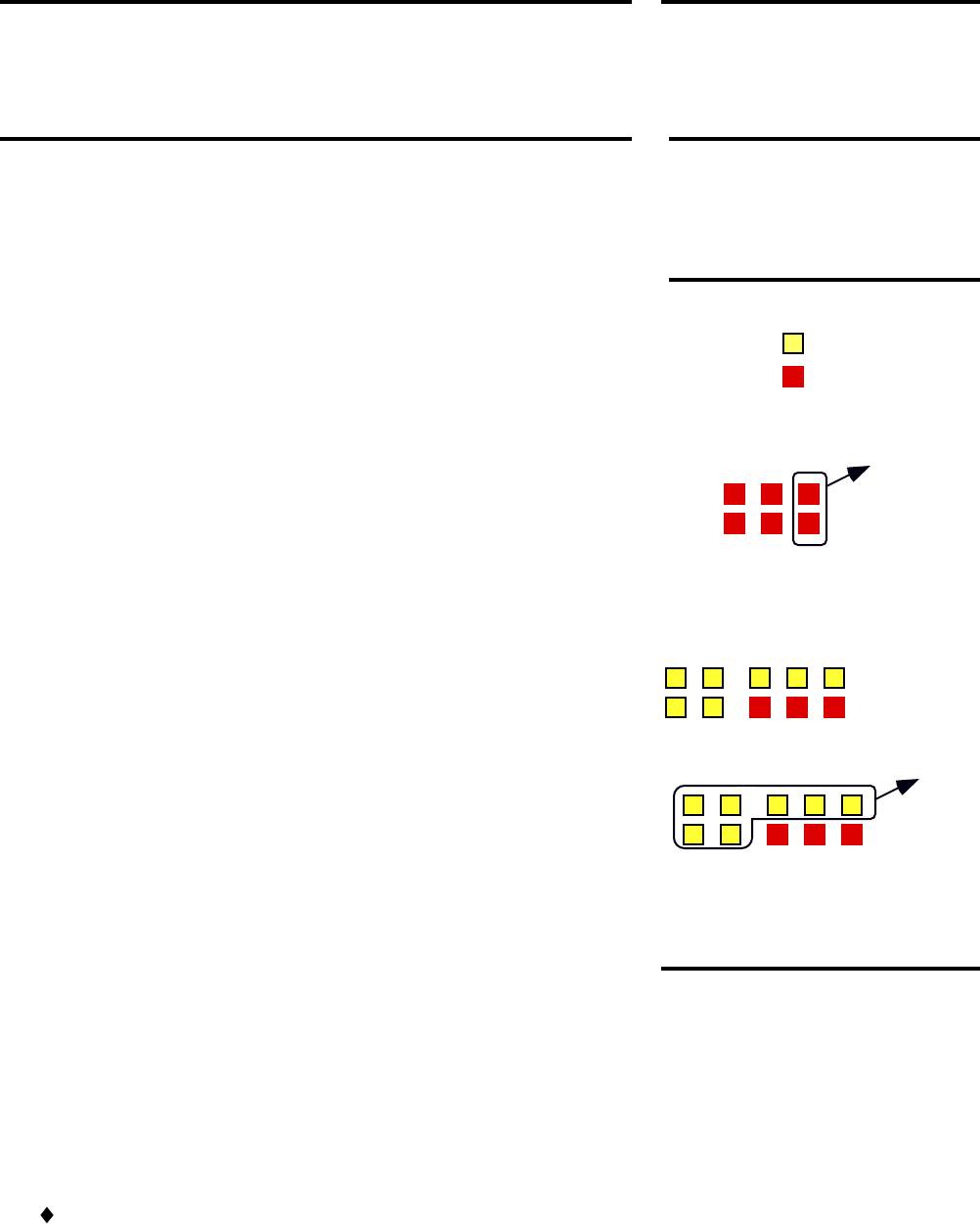
USING ALGEBRA TILES EFFECTIVELY 7
Algebra tiles help to develop concepts related to integers,
algebraic expressions, equations, and polynomials. Point out
that small yellow tiles (+1 tiles) are used for positive integers
and small red tiles (–1 tiles) are used for negative integers.
Activity 2:
Subtracting Integers
Subtracting Integers (10 minutes)
Note:
The Facilitator uses algebra
tiles on the overhead projector
while participants work at their
desks in pairs or in groups of 4.
Materials:
• +1 tile
• –1 tile
• Visual Aid 3
• Newsprint
1. Use algebra tiles on the overhead projector in the steps
below to illustrate the subtraction of two integers.
♦ Say: We can model – 6 – (–2).
Start with 6 negative tiles. To subtract –2, remove 2
negative tiles.
♦ Ask: What number sentence describes the model?
Answer: –6 – (–2) = –4
2. Say: We can model 4 – 7.
♦ Have each group place four positive tiles in a group. Ask
them to add zero pairs until they have seven positive
tiles in the set.
♦ Have the participants remove seven positive tiles.
♦ Say: This is one form of subtraction.
♦ Ask: How many tiles are left?
Answer: Three red tiles,
representing – 3.
♦ Ask: What number sentence describes the model?
Answer: 4 – 7 = – 3
3. Place a transparency of Visual Aid 3 on the overhead
projector. Cover the “Model/Answer” column. Have
participants use algebra tiles for the following subtractions.
After each group has recorded its models and number
sentences, uncover the “Model/Answer” column.
a. 2 – 6 b. 2 + (–6) c. –3 – 8 d. –3 + (–8)
Note:
Use a transparency of
Visual Aid 3
(5 minutes)
4. Elicit discussion about the differences and sums in Visual
Aid 3.
Say: Complete the following statement. To subtract an
integer, you can add —.
Answer: its opposite
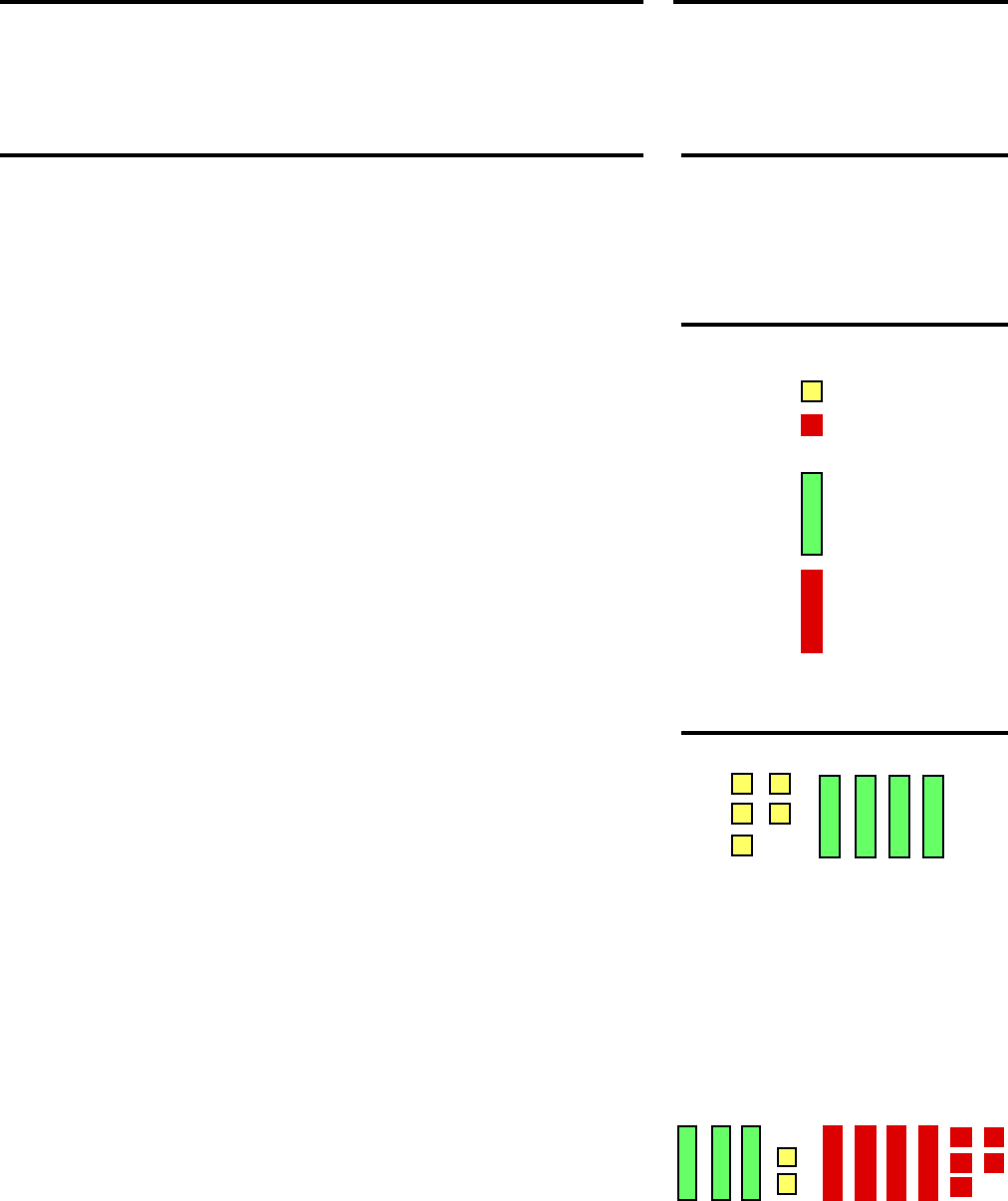
8 USING ALGEBRA TILES EFFECTIVELY
One pre-service teacher commented about the class in which he
was a substitute teacher:
“They just don’t get it unless they use the tiles. I’ve tried
without them, and it just doesn’t work.”
Activity 3:
Simplifying Algebraic
Expressions
Simplifying Algebraic Expressions
(15 minutes)
1. Describe the algebra tiles the participants will use. Point out
that negative tiles are red.
Note:
The Facilitator works with
algebra tiles on the overhead
projector while participants
work at their desks in pairs or
in groups of 4.
Materials:
• +1 tile
• –1 tile
• x tile
• –x tile
• Visual Aid 4
• Newsprint
2. Write this expression on the chalkboard or on a
transparency:
♦ Write: 5 + 4x
♦ Ask: How can we model this expression?
♦ Give participants an opportunity to respond. Then model
the expression with the group.
5 + 4x
3. Write this expression on the chalkboard or on a
transparency:
♦ Write: 3x + 2 – 4x – 5
♦ Say: Before we model this expression, remember that
subtracting is the same as adding the opposite, so we
can write the expression as 3x + 2 + (–4x) + (–5).
♦ Ask: How can we model this expression?
♦ Give participants an opportunity to respond. Then model
the expression with the group.
3x + 2 – 4x – 5

USING ALGEBRA TILES EFFECTIVELY 9
4. ♦ Ask: How can we simplify the expression?
♦ Elicit the fact that simplifying means collecting like
terms (like tiles) by using zero pairs.
♦ Remove zero pairs of x tiles and zero pairs of integer
tiles.
♦ Say: After we move aside the zero pairs, the simplified
expression is left.
Answer:
3x + 2 – 4x – 5 = –x – 3
5. Write this expression on the chalkboard or on a
transparency:
♦ Write: –2x + 5 – 4x – 5
♦ Ask: How can we model this expression?
♦ Give participants an opportunity to respond. Then model
the expression with the group.
–2x + 5 – 4x – 5
♦ Ask: How can we simplify the expression?
♦ Repeat that simplifying means collecting like terms (like
tiles) by using zero pairs.
♦ Remove the integer zero pairs.
♦ Ask: What is the simplified expression?
Answer: –6x
6. Place a transparency of Visual Aid 4 on the overhead
projector. Cover the “Model/Answer” column. Have
participants use algebra tiles to model and simplify the
following expressions. After each group has recorded its
models and expressions, uncover the “Model/Answer”
column.
a. 4x + 8 – 3x
b. 5x – 9 – 2 – 3x
c. –3x + 7 + x – 6
Note:
Use a transparency of
Visual Aid 4
(5 minutes)
Classroom Applications
Encourage participants to consult the Teacher’s Editions for
Prentice Hall Middle Grades Math, Prentice Hall Algebra, or
Prentice Hall Advanced Algebra for further classroom activities
related to integers.

10 USING ALGEBRA TILES EFFECTIVELY
Algebra tiles can help students develop concepts related to
integers, algebraic expressions, equations, and polynomials.
Activity 4:
Solving Linear
Equations
Solving Linear Equations (15 minutes)
1. Describe the algebra tiles, shown at the right, that the
participants will use. Point out that negative tiles are red.
Note:
The Facilitator works with
algebra tiles on the overhead
projector while participants
work at their desks in pairs or
in groups of 4.
Materials:
• +1 tile
• –1 tile
• x tile
• –x tile
• Visual Aid 5
• Newsprint
2. Write this expression on the chalkboard or on a transparency:
♦ Write: x – 2 = 7
♦ Ask: How can we model this equation?
♦ Give participants an opportunity to respond. Then model
the equation. Point out that just as the two sides of an
equation are separated by an equals sign, the two parts
of the equation are separated by the bar in the model.
x – 2 = 7
♦ Ask: How can we use algebra tiles to solve this
equation?
♦ Give participants an opportunity to respond.
♦ Say: To isolate the variable, that is, to get the x tile
alone, add 2 positive tiles to each side of the equation.
♦ Remove the zero pairs to show the solution.
♦ Ask: What is the solution?
Answer: x = 9

USING ALGEBRA TILES EFFECTIVELY 11
3. Write this expression on the chalkboard or on a
transparency:
♦ Write: 2x + 3 = –9
♦ Ask: How can we model and solve this equation?
♦ Give participants an opportunity to respond. Then
manipulate the tiles while you explain each step.
2x + 3 = –9
♦ Add three negative tiles to each side to create zero pairs
on the side with the x-tiles.
♦ Remove zero pairs to show 2x = –12.
2x = –12
♦ Say: We want to get x alone for a solution. First, we
can make two groups of equal numbers of tiles on each side
of the bar. Then we can remove one set of the tiles from
each side of the bar. Remember that whatever we do to one
side of an equation, we must do to the other side.
2x ÷ 2 = –12 ÷ 2
♦ Ask: What is the solution?
Answer: x = –6
4. Place a transparency of Visual Aid 5A on the overhead
projector. Cover the “Model/Answer” column. Have
participants use algebra tiles to solve the following
equation. After each group has recorded its model and
solution, uncover the “Model/Answer” column.
♦ Say: Solve this equation: 3x – 2 = 4
Note:
Use a transparency of
Visual Aid 5A.
Answer: x = 2
5. Place a transparency of Visual Aid 5B on the overhead
projector. Cover the “Model/Answer” column. Have
participants use algebra tiles to solve the following
equations. After each group has recorded its models and
solutions, uncover the “Model/Answer” column.
♦ Say: Solve this equation: 5x + 6 = –4
Note:
Use a transparency of
Visual Aid 5B.
Answer: x = –2

12 USING ALGEBRA TILES EFFECTIVELY
In this activity you will challenge participants to work in
cooperative groups to analyze a word problem, determine how
they can use algebra tiles to model the problem, and how they
can use algebra tiles to solve the problem.
Activity 5: Solving
Word Problems with
Algebra Tiles
Using Algebra Tiles to Solve a Word
Problem (10 minutes)
1. Read this problem to participants or display a transparency
of Visual Aid 6A.
♦ A total of 38 students from two schools attended a
mathematics tournament. Six students from
Jefferson High School rode bicycles. The rest were
transported in three cars. Seven students from
Lincoln Middle School rode bicycles. The rest were
transported in two cars. If all the cars transported
the same number of students, how many students
rode in each car?
Materials:
• Each group of 4 participants
needs enough algebra tiles to
represent 51 unit tiles and
5 x-tiles.
• Visual Aids 6A, 6B
Note:
Use a transparency of Visual Aid
6A to present the problem.
2. Tell participants they will work together in their groups for 5
minutes to:
♦ Write an equation for the problem.
♦ Model the problem with algebra tiles.
♦ Solve the problem.
Note:
Allow 5 minutes.
Remind students to record their
models and equations.
Equation:
3x + 6 + 2x + 7 = 38
3. After 5 minutes display a transparency of Visual Aid 6B on
the overhead projector. Discuss the equation, the models,
and the solution with participants.
Note:
Uncover the transparency for
Visual Aid 6B row by row.
Classroom Applications
Encourage participants to consult the Teacher’s Editions for
Prentice Hall Middle Grades Math, Prentice Hall Algebra, or
Prentice Hall Advanced Algebra for further classroom activities
related to problem solving.

USING ALGEBRA TILES EFFECTIVELY 13
There are many more activities that can be done with algebra
tiles beyond representing algebraic expressions and linear
equations. Algebra tiles can be used to represent polynomials
and operations with polynomials. The tiles can also be used to
factor trinomials and to solve quadratic equations.
Activity 6: Adding
and Subtracting
Polynomials
Modeling Polynomials (5 minutes)
1. Review the meaning of each algebra tile with participants.
Materials:
+1 –1
x –x
x
2
–x
2
• Visual Aids 1, 7A, 7B
• Newsprint
2. Place the tiles to the right on the overhead projector.
♦ Ask: What expression does this model represent?
Answer: 2x
2
– 3x – 4
3. Challenge participants to build a model of the expression:
♦ Say: Build a model for this expression:
2x
2
– 2x – 3.
2x
2
– 2x – 3
Adding Polynomials (5 minutes)
1. Remind participants that they can model addition of
polynomials by modeling the two polynomials, joining them,
and removing zero pairs.
♦ Ask: How can we model this addition?
2x
2
+ 3x + 5 and x
2
– 2x – 3
♦ Accept all reasonable answers. Then model the addition
with tiles on the overhead projector. Call attention to the
zero pairs.
Ask: What is the sum?
Answer: 3x
2
+ x + 2
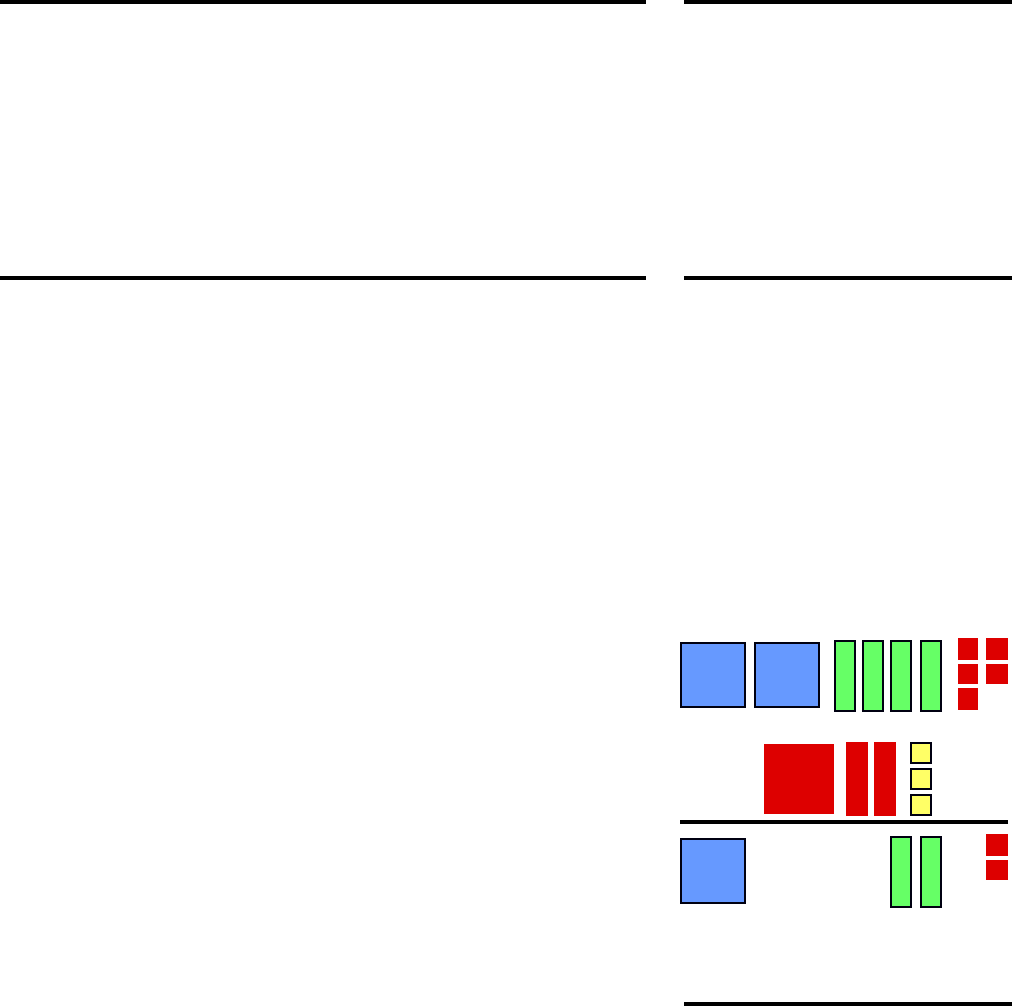
14 USING ALGEBRA TILES EFFECTIVELY
2. Place a transparency of Visual Aid 7A on the overhead
projector. Cover the “Model/Answer” section. Have
participants use algebra tiles to add the following
polynomials. After each group has recorded its models and
solutions, uncover the “Model/Answer” section.
♦ Say: Find the sum:
(3x
2
+ 2x – 4) + (–2x
2
+ x – 3)
Note:
Use a transparency of Visual
Aid 7A.
Answer:
x
2
+ 3x – 7
Subtracting Polynomials (5 minutes)
1. Remind participants that they can model subtraction of a
polynomial by adding the model of the inverse of the
polynomial to be subtracted to the model of the first
polynomial.
♦ Ask: How can we model this subtraction?
2x
2
+ 4x – 5 – (x
2
+ 2x – 3)
♦ Accept all reasonable answers. Then model the addition
with tiles on the overhead projector.
Note:
By the time students get to
polynomials, they should know
that subtraction is adding the
inverse, or opposite, number.
2. Build a model for 2x
2
+ 4x – 5.
3. Subtract x
2
+ 2x – 3 by adding its opposite, that is
–x
2
– 2x + 3. Model this expression.
♦ Combine models and remove zero pairs to model the
result.
♦ Ask: What expression does the resulting model
represent?
Answer: x
2
+ 2x – 2
4. Place a transparency of Visual Aid 7B on the overhead
projector. Cover the “Model/Answer” section. Have
participants use algebra tiles to subtract the following
polynomials. After each group has recorded its models and
solutions, uncover the “Model/Answer” section.
♦ Say: Find the difference:
(2x
2
+ 2x – 1) – (x
2
– x + 3)
Note:
Use a transparency of Visual
Aid 7B.
Answer: x
2
+ 3x – 4

USING ALGEBRA TILES EFFECTIVELY 15
In this activity participants will use rectangular arrays to model
the product of two polynomials. You can relate the multiplication
of polynomials to a basic whole-number multiplication table.
Place the first factor vertically under the multiplication dot. Place
the second factor horizontally to the right of the multiplication
dot.
Activity 7:
Multiplying
Polynomials
Multiplying Polynomials (15 minutes)
1. Review the meaning of each algebra tile with participants.
Materials:
+1 –1
x –x
x
2
–x
2
• Visual Aids 1, 8A, 8B
• Newsprint
2. Ask participants how the table on Visual Aid 8A shows
basic multiplication facts.
♦ Ask: How can we find the product 3 • 4 in this table?
♦ Ask: What is the product of 3 • 4?
Note:
Use Visual Aid 8A.
Answer:
Find the entry to the right of 3
and under 4.
3 • 4 = 12
3. Help participants relate a basic multiplication table to a
rectangular array to model the multiplication of polynomials.
♦ Ask: How can we model the multiplication of
(x + 3)(x – 2)?
♦ Elicit the fact that algebra tiles that represent the first
factor (x + 3) are placed on the vertical axis and algebra
tiles that represent the second factor (x – 2) are placed
on the horizontal axis.
(x – 2)
(x + 3)
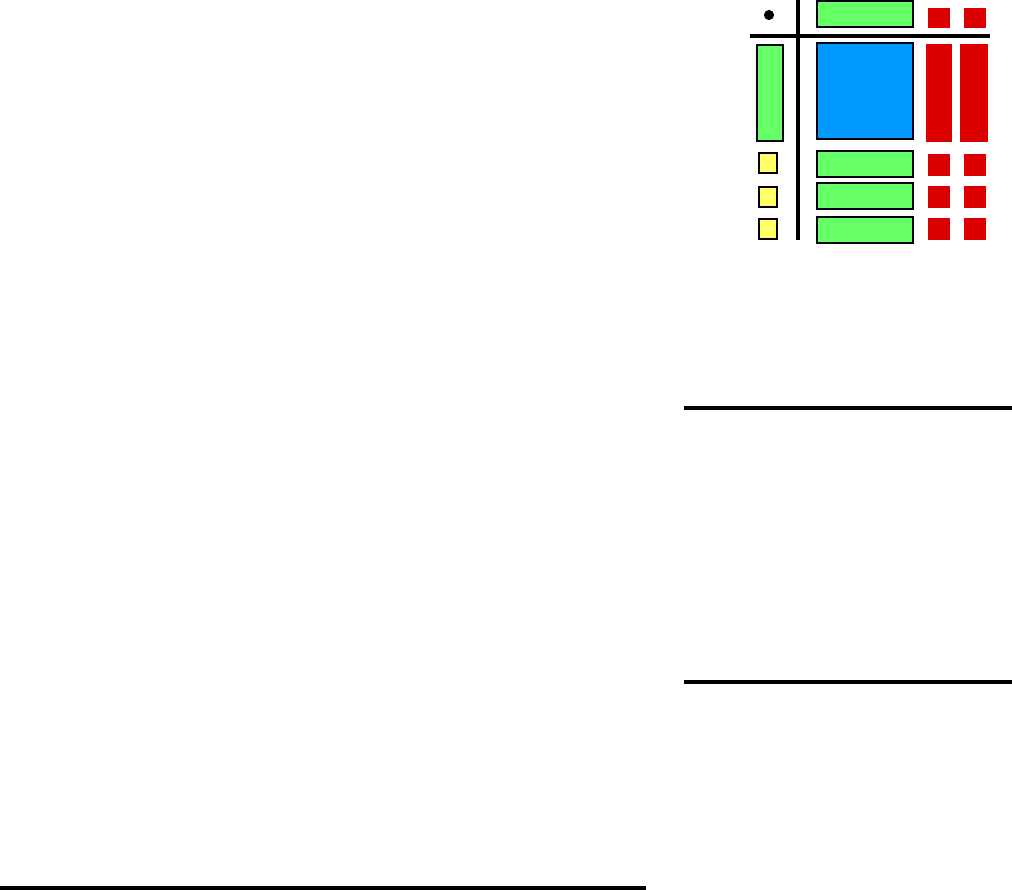
16 USING ALGEBRA TILES EFFECTIVELY
♦ Ask: How can we model (x + 3)(x – 2)?
♦ Give participants a chance to respond and model the
multiplication with algebra tiles on the overhead
projector.
(x + 3)(x – 2)
♦ Ask: What is the product of (x + 3)(x – 2)?
Answer: x
2
+ 3x – 2x – 6 =
x
2
+ x – 6
4. Place a transparency of Visual Aid 8A on the overhead
projector. Cover the “Model/Answer” column. Have
participants use algebra tiles to model the following
multiplications of polynomials. After each group has
recorded its models and solutions, uncover the
“Model/Answer” column and discuss the groups’ findings.
(x – 1)(x – 4)
Note:
Use a transparency of Visual
Aid 8A.
Answer: x
2
– 5x + 4
5. Place a transparency of Visual Aid 8B on the overhead
projector. Cover the “Model/Answer” column. Have
participants use algebra tiles to model the following
multiplications of polynomials. After each group has
recorded its models and solutions, uncover the
“Model/Answer” column and discuss the groups’ findings.
(–2x + 2)(x – 3)
Note:
Use a transparency of Visual
Aid 8B.
Answer: –2x
2
+ 8x – 6
Classroom Applications
Encourage participants to consult the Teacher’s Editions for
Prentice Hall Middle Grades Math, Prentice Hall Algebra, or
Prentice Hall Advanced Algebra for further classroom activities
related to polynomials.

USING ALGEBRA TILES EFFECTIVELY 17
In this activity participants will use rectangular arrays to model
factoring polynomials. Relate factoring polynomials to Activity
7, Multiplying Polynomials. The first factor is placed vertically
under the multiplication dot. The second factor is placed
horizontally to the right of the multiplication dot.
Activity 8: Factoring
Polynomials
Factoring Polynomials (15 minutes)
1. Review the meaning of each algebra tile with participants.
Materials:
+1 –1
x –x
x
2
–x
2
• Visual Aids 1, 9A, 9B
• Newsprint
2. Briefly review Multiplying Polynomials.
♦ Ask: How can we model the multiplication of
(x + 3)(x – 2)?
♦ Elicit the fact that algebra tiles that represent the first
factor (x + 3) are placed on the vertical axis and algebra
tiles that represent the second factor (x – 2) are placed
on the horizontal axis.
♦ Give participants a chance to respond. Then model the
multiplication with algebra tiles on the overhead
projector.
(x + 3)(x – 2) = x
2
+ x – 6
3. Show the model at the right on the overhead projector.
♦ Call attention to the fact that the model shows a
rectangular array with the tiles arranged in descending
order.
♦ Ask: What expression does this model represent?
Note: Use a transparency of
Visual Aid 8A or model the
expression with algebra tiles on
the overhead projector.
Answer: x
2
+ 4x – 3x – 12

18 USING ALGEBRA TILES EFFECTIVELY
4. Challenge participants to suggest how the expression can
be factored by using algebra tiles. Give participants a chance
to respond and then demonstrate on the overhead projector
how to factor a polynomial.
♦ Build an axis around the rectangle.
♦ To factor the polynomial, find the dimensions of the
rectangle. Determine which tiles should be placed on the
horizontal axis and which tiles should be placed on the
vertical axis. Call attention to the fact that all negative
tiles should be placed on the same axis.
♦ Ask: What expression does the resulting model
represent?
Answer: (x – 3)(x + 4)
5. Place a transparency of Visual Aid 9A on the overhead
projector. Cover the “Model/Answer” column. Have
participants use algebra tiles to model the factoring of the
following trinomial. After each group has recorded its model
and solution, uncover the “Model/Answer” column and
discuss the groups’ findings.
♦ Factor x
2
+ 5x + 6.
Note:
Use a transparency of Visual
Aid 9A.
Answer:
x
2
+ 5x + 6 =
(x + 2)(x + 3)
6. Place a transparency of Visual Aid 9B on the overhead
projector. Cover the “Model/Answer” column. Have
participants use algebra tiles to model the factoring of the
following trinomial. After each group has recorded its model
and solution, uncover the “Model/Answer” column and
discuss the groups’ findings.
♦ Factor x
2
– 7x + 12.
Note:
Use a transparency of Visual
Aid 9B.
Answer:
x
2
– 7x + 12 =
(x – 4)(x + 3)
Classroom Applications
Encourage participants to consult the Teacher’s Editions for
Prentice Hall Middle Grades Math, Prentice Hall Algebra, or
Prentice Hall Advanced Algebra for further classroom activities
related to factoring polynomials.

USING ALGEBRA TILES EFFECTIVELY 19
While a representative from each group displays the pages with
the group’s recordings, you may wish to collect the algebra tiles
and other materials that must be returned.
Workshop Closing:
Recapping the
Activities
Closing Activities (10 minutes)
1. Have a representative from each group display around the
room the recordings (drawings, number sentences,
equations) from that group.
2. Recap the activities that have been presented and end by
having participants discuss what they have learned and how
they can use it.
♦ Ask: How can the activities that we worked on today
have an impact on students in your classroom from now
on?
3. Stress with participants the importance of continuing to
experiment with algebra tiles in their classrooms.
♦ Say: Remember, algebra tiles can help students
develop concepts related to integers, algebraic
expressions, equations, and polynomials.
4. You may wish to refer your group to any worthwhile articles,
books, or Web sites with which you are familiar.
5. Take any questions that remain.
6. Collect all algebra tiles and other materials that have been
distributed.
7. You may wish to close with the quotation that introduced
this professional development workshop:
♦ Say: Remember:
When I listen, I hear.
When I see, I remember.
But when I do, then I understand.
Note:
For more professional
development information and
training materials, visit the
Prentice Hall site:
www.phschool.com

USING ALGEBRA TILES EFFECTIVELY
© 1999 Prentice-Hall, Inc.
20
VISUAL AID 1
WORKING WITH ALGEBRA TILES
+1 –1
x
x
2
–x
–x
2

USING ALGEBRA TILES EFFECTIVELY
© 1999 Prentice-Hall, Inc.
21
VISUAL AID 2
ADDING INTEGERS
Use algebra tiles to find the following sums.
Write a number sentence for each.
Record your models and number sentences.
Expression Model/Answer
4 + (– 9)
4 + (–9) = –5
– 3 + (– 8)
–3 + (–8) = –11
9 + (– 3)
9 + (–3) = 6

USING ALGEBRA TILES EFFECTIVELY
© 1999 Prentice-Hall, Inc.
22
VISUAL AID 3
SUBTRACTING INTEGERS
Model these differences and sums with
algebra tiles. Write a number sentence for each.
Record your models and number sentences.
Expression Model/Answer
2 – 6
2 – 6 = –4
2 + (–6)
2 + (– 6) = –4
–3 – 8
–3 – 8 = –11
–3 + (–8)
–3 + (–8) = –11

USING ALGEBRA TILES EFFECTIVELY
© 1999 Prentice-Hall, Inc.
23
VISUAL AID 4
SIMPLIFYING ALGEBRAIC EXPRESSIONS
Simplify these expressions.
Record your findings.
Expression Model/Answer
4x + 8 – 3x
4x + 8 – 3x = x + 8
5x – 9 – 2 – 3x
5x – 9 – 2 – 3x = 2x – 11
–3x + 7 + x – 6
–3x + 7 + x – 6 = –2x + 1

USING ALGEBRA TILES EFFECTIVELY
© 1999 Prentice-Hall, Inc.
24
VISUAL AID 5A
SOLVING LINEAR EQUATIONS
Model this equation with algebra tiles.
Use the model to solve the equation.
Record your findings.
Equation Model/Answer
3x – 2 = 4
3x – 2 = 4
Add two positive tiles
to each side. Then remove
zero pairs.
3x = 6
x = 2
Divide.

USING ALGEBRA TILES EFFECTIVELY
© 1999 Prentice-Hall, Inc.
25
VISUAL AID 5B
SOLVING LINEAR EQUATIONS
Model this equation with algebra tiles.
Use the model to solve the equation.
Record your findings.
5x + 6 = –4
Add six negative tiles to
each side. Then remove
zero pairs.
5x = –10
x = –2
Divide.

USING ALGEBRA TILES EFFECTIVELY
© 1999 Prentice-Hall, Inc.
26
VISUAL AID 6A
SOLVING WORD PROBLEMS
Model the word problem with algebra tiles.
Use the model to solve the problem.
Record your findings.
A total of 38 students from two
schools attended a mathematics
tournament. Six students from
Jefferson High School rode bicycles.
The rest were transported in three
cars. Seven students from Lincoln
Middle School rode bicycles. The
rest were transported in two cars. If
all the cars transported the same
number of students, how many
students rode in each car?

USING ALGEBRA TILES EFFECTIVELY
© 1999 Prentice-Hall, Inc.
27
VISUAL AID 6B
SOLVING WORD PROBLEMS
Use the model for Visual Aid 6A.
Solve the word problem. Record your findings.
3x + 6 + 2x + 7 = 38
Simplify the left side
of the equation.
Add –13 to each side
of the equation to
form zero pairs.
Remove zero pairs.
5x = 25
x = 5
Five students rode in
each car.

USING ALGEBRA TILES EFFECTIVELY
© 1999 Prentice-Hall, Inc.
28
VISUAL AID 7A
ADDING POLYNOMIALS
Use algebra tiles to find the following sum.
Write an equation for the addition.
Record your model and equation.
Expression
(3x
2
+ 2x – 4) + (–2x
2
+ x – 3)
Model/Answer
(3x
2
+ 2x – 4) + (–2x
2
+ x – 3) = x
2
+ 3x – 7

USING ALGEBRA TILES EFFECTIVELY
© 1999 Prentice-Hall, Inc.
29
VISUAL AID 7B
SUBTRACTING POLYNOMIALS
Use algebra tiles to subtract.
Write an equation for the subtraction.
Record your model and equation.
Remember: Subtraction is adding the inverse number.
Expression
(2x
2
+ 2x – 1) – (x
2
– x + 3)
Model/Answer
(2x
2
+ 2x – 1) – (x
2
– x + 3) = x
2
+ 3x – 4

USING ALGEBRA TILES EFFECTIVELY
© 1999 Prentice-Hall, Inc.
30
VISUAL AID 8A
MULTIPLYING POLYNOMIALS
• 2 3 4 5
2 4 6 8 10
3 5 9 12 15
4 8 12 16 20
5 10 15 20 25
3 • 4 = 12
Model this multiplication with algebra tiles.
Record your findings.
Multiply Model/Answer
(x – 1)(x – 4)
x
2
– 5x + 4

USING ALGEBRA TILES EFFECTIVELY
© 1999 Prentice-Hall, Inc.
31
VISUAL AID 8B
MULTIPLYING POLYNOMIALS
Model this multiplication with algebra tiles.
Record your findings.
(–2x + 2)(x – 3)
Answer:
–2x
2
+ 8x – 6

USING ALGEBRA TILES EFFECTIVELY
© 1999 Prentice-Hall, Inc.
32
VISUAL AID 9A
FACTORING POLYNOMIALS
Use algebra tiles to factor this trinomial.
Record your findings.
Factor Model/Answer
x
2
+ 5x + 6
Answer:
x
2
+ 5x + 6 = (x + 2)(x + 3)
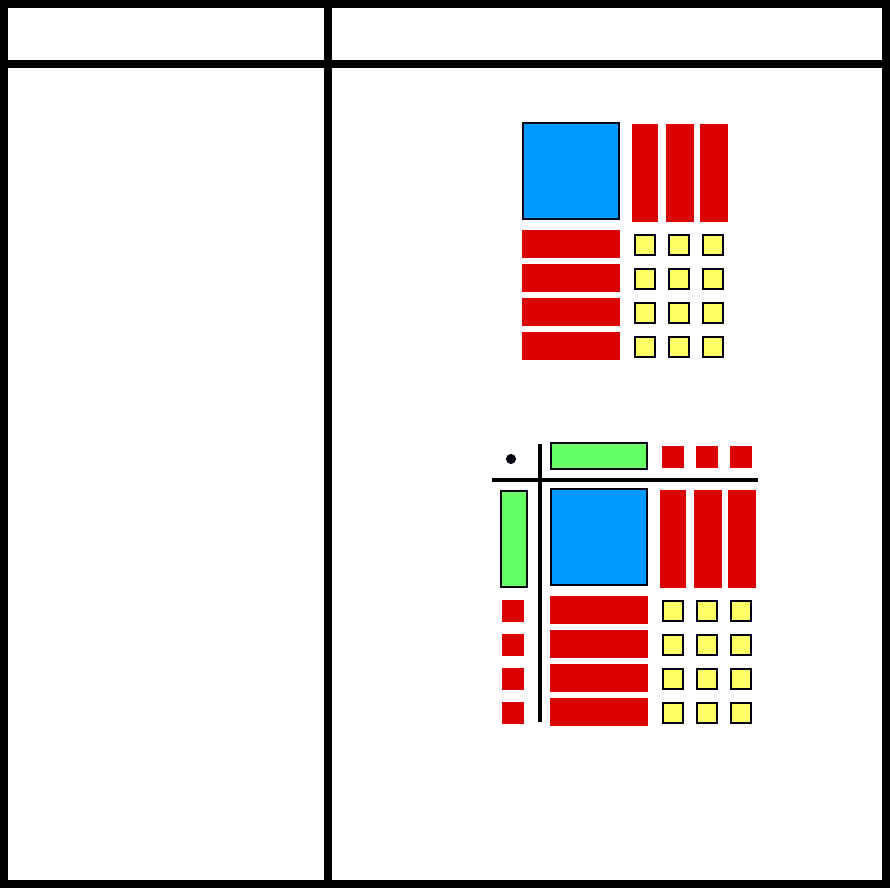
USING ALGEBRA TILES EFFECTIVELY
© 1999 Prentice-Hall, Inc.
33
VISUAL AID 9B
Use algebra tiles to factor this trinomial.
Record your findings.
Factor Model/Answer
x
2
– 7x + 12
Answer:
x
2
– 7x + 12 = (x – 4)(x – 3)
